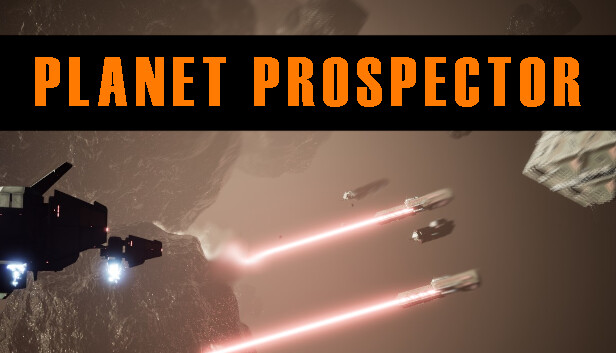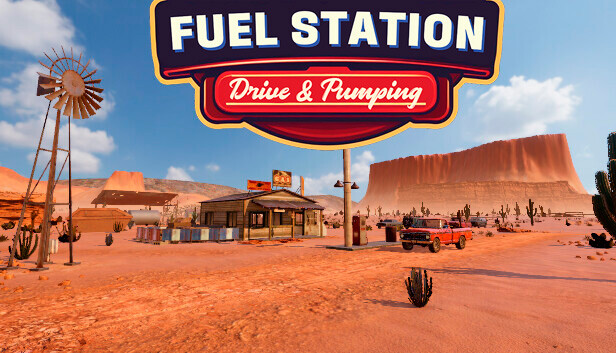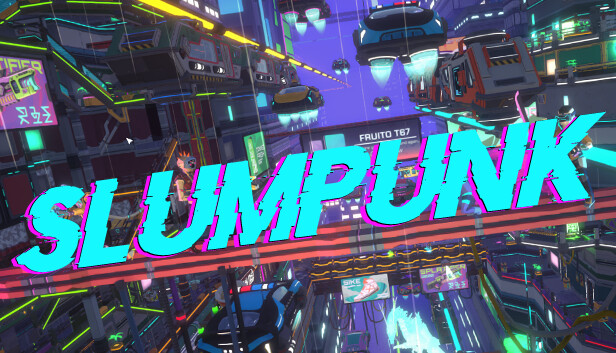Voice2Action is a voice-powered control tool designed for gamers who want to play smarter, faster, and hands-free. With Voice2Action, your spoken words become real in-game actions. Whether you want to trigger abilities, execute combos, or manage complex shortcuts, everything can be done with a simple voice command.
Key Features
Map voice commands to any keyboard shortcut.
Create custom macros for complex actions.
Switch weapons, open menus, or execute skills without lifting a finger.
Adjustable recognition sensitivity for different environments.
Works offline with built-in speech recognition, or online with AI-enhanced accuracy. (AI mode requires an active internet connection.)
Perfect for accessibility: allow more people to enjoy games through voice input.
Voice2Action gives players a new way to interact with their favorite titles—making gaming more immersive, responsive, and inclusive.
How To Use?
Voice2Action uses the microphone defined in Windows, so a microphone is required.
If a microphone is available and you don’t want to use AI mode, you can simply press Start to begin listening.
Before that, you should add new shortcuts from Settings → Shortcuts.
Enter the word or phrase you want to say.
Click on Capture Shortcut and press either a single key or a combination of keys.
Then click Add and finally Save & Close.
After that, you can press Start and your shortcut will be active.
Currently, hold-to-press functionality is not available, but it will be added later.
From Settings → General, you can also set your Push-To-Talk key.
In the main window, you can choose the language you want to speak in, and you can toggle Push-To-Talk on or off.
Finally, if you encounter any bugs or issues, please report them to us.